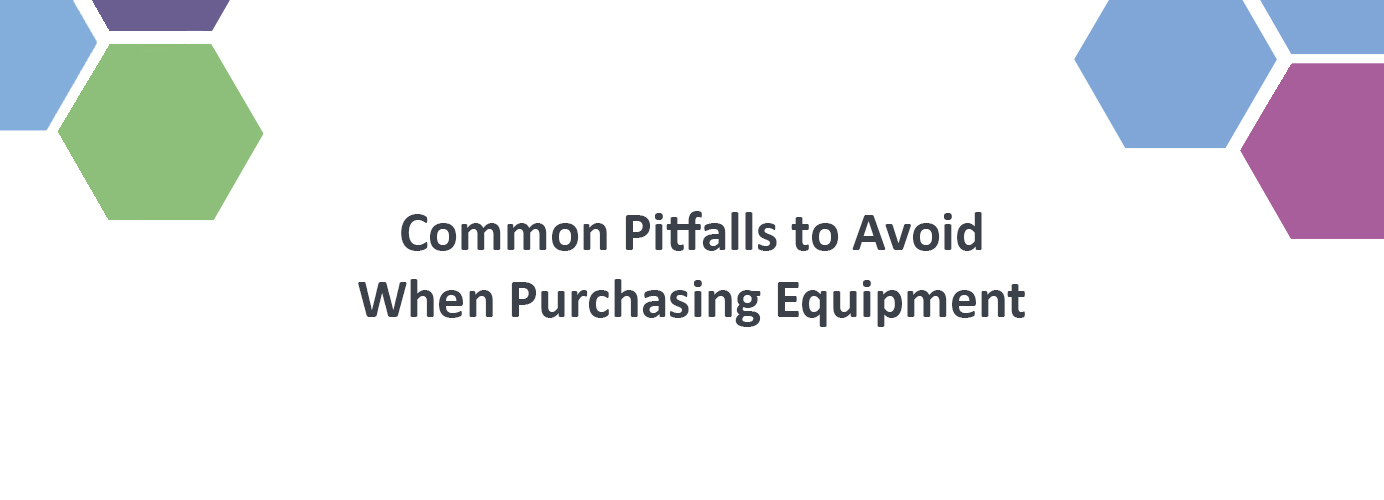It’s bound to happen.
In the middle of your print run or mailing, some technical malfunction – whether large or small – interrupts the workflow.
Even the highest-quality printing equipment can experience interruptions in throughput due to operator error or the usual wear and tear of electro-mechanical operation. In this instance, foresight and preparation can help lessen the downtime and get your equipment back up and running soon. If you monitor and maintain your own mail and printing equipment, here are six points to consider:
1. Keep standard spare parts on hand for “do-it-yourself” kits
Under normal use, most systems can run at 24/7 capacity. While many designs can handle this load, often environmental factors can increase the normal wear and tear on heavily used parts. Keeping a standard set of manufacturer-recommended parts increases your ability to schedule regular maintenance so that your system’s uptime remains high.
2. Know how to quickly access high-quality parts
Buying and stocking parts is an essential component of any self-maintenance effort, but you don’t want to tie up your cash in parts that just sit on a shelf for a year. That’s when it’s essential to engage a service partner that can deliver consistent quality, availability and accessibility of parts so that you can have the right parts at your fingertips in the fastest time possible.
3. Know your documentation
Every system comes with manufacturer-recommended maintenance guidelines. Be sure to keep yours on file and make time to log upgrades, replacements or change outs. Self-maintainers should also know how to reach the manufacturer’s technical assistance center via phone, Skype or other communications channel so they can walk you through most maintenance procedures.
4. Widen your system knowledge base
It seems each job site has that one person who “knows the equipment like the back of their hand.” As valuable as these people are, they are no substitute for clearly documented work instructions and system notes when it comes to uninterrupted uptime. A single point of failure can wreak havoc on your operations. Be sure that your service managers or technicians are sharing information about how they keep the equipment in top shape. A service log is ideal. Some companies are even making easy-to-follow videos on routine maintenance procedures and filing them to a central, easy-to-access area for reference.
5. Know when and how to access help
A popular option for many organizations is a hybrid of self-maintenance and periodically scheduled equipment inspections. This lets you maintain equipment based on your day-to-day needs, but also gives you quarterly or biannual full-inspection check-ups that can uncover any larger issues that may affect performance. Get to know your trained local service technicians.
6. Look for a partner that can get the job done when you can’t
You won’t always be able to dedicate a resource to keeping your printing equipment in the best shape possible. Get to know your service options when you need to allocated ad-hoc maintenance to an outside resource. Maintaining your own printing equipment can definitely save time and money, but you should also explore flexible service arrangements that let you call in expert technicians as needed.
You don’t need to lock into large, expensive contracts or tolerate questionable service from local equipment repair shops.
Do the research to find the right service partner, and you will be rewarded with confidence and peace of mind.